FAQ
1001 Nights - A Story-Crafting Game » Devlog
FAQ
1. Fix "App Is Damaged and Can't Be Opened" on Mac
Open Terminal (console) and type:
$ xattr -c
Then drag the 1001 Nights application to it, enter, then you can open the application again.
2.How to deal with the issue of the window being too small after starting the game
1. Open Registry Editor
There are two ways to open Registry Editor in Windows 10:
- In the search box on the taskbar, type regedit, then select Registry Editor (Desktop app) from the results.
- Right-click Start , then select Run. Type regedit in the Open: box, and then select OK.
2.Find path of the game:
HKEY_CURRENT_USER\SOFTWARE\AdaEden\night1001
And delete the 'night1001' folder.
3.Restart game
常见问题
一、如何解决Mac显示“文件已损坏”的问题
打开mac中的“终端”应用,输入下面:
$ xattr -c
然后,将1001 Nights应用拖入
按回车,再运行程序即可。
二、【如何处理启动后窗口过小的问题】
- 打开注册表
下面是在 Windows 10 中打开注册表编辑器的两种方法:
- 在任务栏上的搜索框中,键入regedit,然后选择"注册表编辑器 (桌面应用) 结果。
- 右键单击"开始", 然后选择"运行"。 在"打开:"框中键入 regedit,然后选择"确定"。
- 找到游戏路径:
路径如下:计算机\HKEY_CURRENT_USER\SOFTWARE\AdaEden\night1001
删掉整个night1001文件夹
三、自检显示SD/LLM失败
通常来说是由网络波动引起,如果您挂载了梯子,请尝试打开/关闭后重试
Get 1001 Nights - A Story-Crafting Game
1001 Nights - A Story-Crafting Game
Can you survive an evil king by telling stories?
| Status | In development |
| Author | Ada Eden |
| Genre | Interactive Fiction, Visual Novel |
| Tags | artgame, artificial-intelligence, Experimental, Indie, Narrative, Pixel Art, Retro |
More posts
- 1001夜 - 大语言模型服务 配置教程May 02, 2024
- 1001 Nights - LLM configurationMay 02, 2024
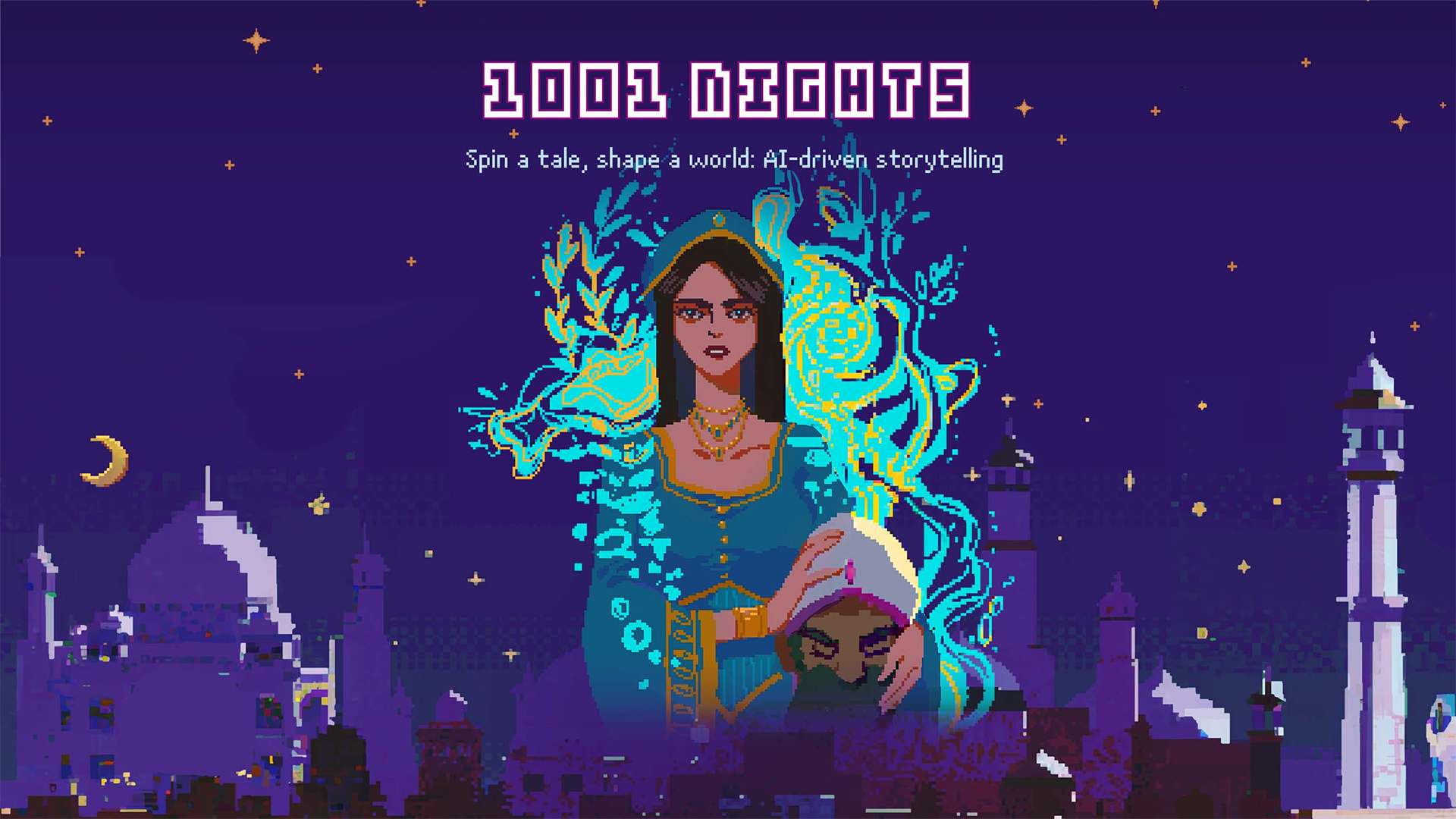
Leave a comment
Log in with itch.io to leave a comment.